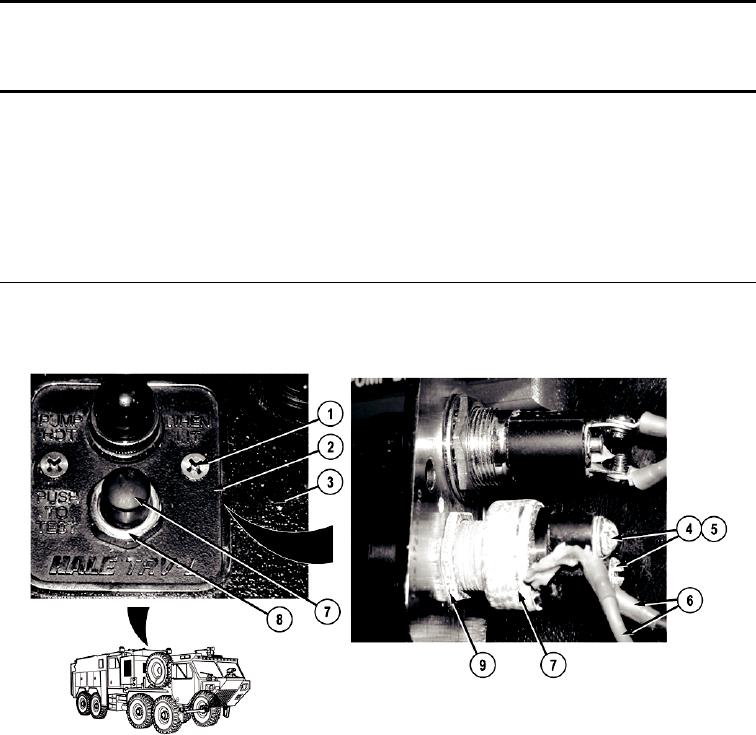
DRAFT
TM 5-4210-249-13&P-3
FIELD LEVEL MAINTENANCE
PUMP OPERATOR'S PANEL OVERHEAT TEST BUTTON
INITIAL SETUP:
- - - - - - - - - - - - - - - - - - - - - - - - - - - - - - - - - - - - -
Tools and Special Tools
References
Tool Kit, General Mechanic's: Automotive
WP 0615, Fig. 56
(WP 0622, Item 27)
Equipment Conditions
Materials/Parts
Batteries disconnected (TM 9-2320-325-14&P)
Adhesive, RTV 732 (WP 0625, Item 2)
Pump operator's panel cover opened (WP 0019)
Tags, Identification (WP 0625, Item 51)
REMOVAL
TFFT00361
1.
Remove two screws (1) and cover plate (2) from pump operator's panel (3).
NOTE
Tag and mark wires prior to removal to ensure proper installation.
2.
Remove two screws (4), washers (5), and wires (6) from test button (7).
3.
Remove nut (8) and test button (7) from cover plate (2).
4.
Remove nut (9) from test button (7).
END OF TASK
0331-1

