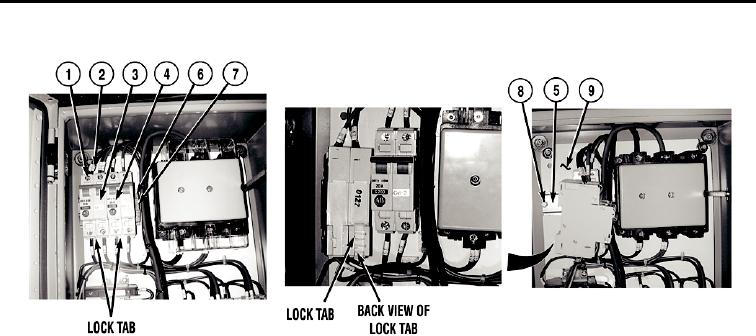
DRAFT
TM 5-4210-249-13&P-3
0301
BREAKERS AND MOUNTING STRIP REMOVAL
- - - - - - - - - - - - - - - - - - - - - - - - - - - - - - - - - - - - - -
TFFT01664
NOTE
Tag and mark wires prior to removal to ensure proper installation.
1.
Loosen eight screws (1) and remove ten wires (2) from two breakers (3) and (4).
NOTE
Breakers are secured on mounting strip with spring loaded lock tab located on bottom left
portion of breaker. Flat blade screwdriver inserted between lock tab and breaker and
pulling lock tab down will allow breaker to be released from mounting strip.
2.
Remove two breakers (3) and (4) from mounting strip (5).
3.
Loosen four screws (6) and remove two retainers (7) from mounting strip (5).
4.
Remove two screws (8) and mounting strip (5) from mounting plate (9).
END OF TASK
BREAKERS AND MOUNTING STRIP INSTALLATION
1.
Install mounting strip (5) on mounting plate (9) with two screws (8).
NOTE
Breakers are installed on mounting strip by snapping breakers into place.
Breakers must be centered on mounting strip in order to allow proper installation of two
retainers.
2.
Center and install two breakers (3) and (4) on mounting strip (5).
3.
Install two retainers (7) on mounting strip (5) and tighten four screws (6).
4.
Install ten wires (2) on two breakers (4) and (3) and tighten eight screws (1).
END OF TASK
0301-4

