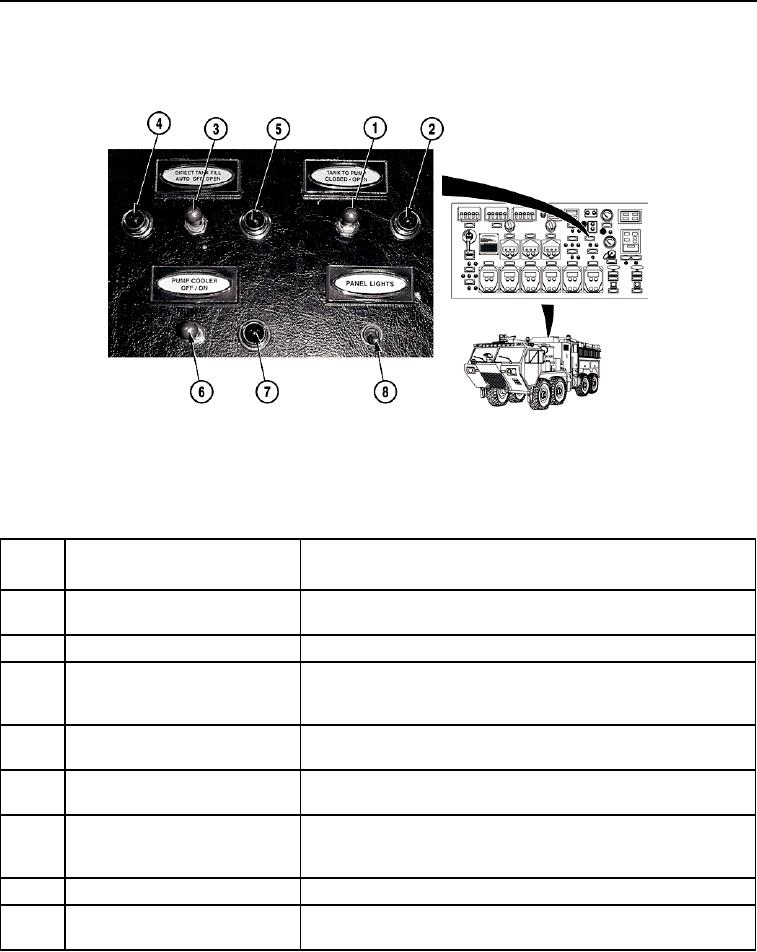
DRAFT
TM 5-4210-249-13&P-1
0004
- - - - - - - - - - - - - - - - - - - - - - - - - - - - - - - - - - - - -
TFFT00039P
Figure 14.
Pump Operator's Panel - Center Right.
- - - - - - - - - - - - - - - - - - - - - - - - - - - - - - - - - - - - -
Key
Control or Indicator
Function
Fig. 14
1
TANK TO PUMP Switch
Lift and push switch to right to open TANK TO PUMP valve; lift and
push switch to left to close TANK TO PUMP valve.
2
TANK TO PUMP Indicator Light
Illuminates when tank to pump valve is open.
3
DIRECT TANK FILL Switch
Lift and push switch to left to turn DIRECT TANK FILL to AUTO.
Lift and push switch to right to turn DIRECT TANK FILL to OPEN.
When switch is in center position DIRECT TANK FILL is OFF.
4
DIRECT TANK FILL AUTO
Illuminates when DIRECT TANK FILL switch is in AUTO position.
Indicator Light
5
DIRECT TANK FILL OPEN
Illuminates when DIRECT TANK FILL switch is in ON position.
Indicator Light
6
PUMP COOLER Switch
Lift and push switch to right to open valve to dump water to
ground. Lift and push switch left to close valve. This helps keep
water pump cool when water is not being discharged.
7
PUMP COOLER Indicator Light
Illuminates when PUMP COOLER valve is open.
8
PANEL LIGHTS Switch
Illuminates pump control panel when switch is in ON position.
Push up to activate panel lights. Down for off.
- - - - - - - - - - - - - - - - - - - - - - - - - - - - - - - - - - - - - - - - - - - - - - - - - - - - -

