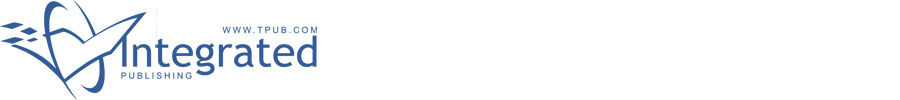 |
|||
|
|
|||
|
|
|||
| ||||||||||
|
|
 TM 9-4931-363-14&P
Section VI. ADJUSTMENTS
RSLVR SELECT to R2
4-22. General.
METER SELECT to 1
Adjustments to the divider network should be made
only if the values recorded during the test set self-test are
Multimeter range to 10
out of tolerance. Test set resolver B1 should be adjusted
whenever the resolver is replaced. Refer to Appendix B for
Multimeter function to AC V.
repair parts illustrations and to Section IV for
troubleshooting procedures.
(f) U s i n g a s m a l l s c r e w d r i v e r , a d j u s t t h e
potentiometer on the top of the inverter until the
multimeter indicates 10.6 0.6 volts.
a. Remove the test set chassis assembly from the
container.
(g) Set the POWER switch to OFF.
(h) Screw the cap back over the potentiometer on
b. Perform the preliminary setup procedures as given in
top of the inverter and, using the screws and washers
removed in (b), secure power-supply mounting plate (16) in
place.
c. P e r f o r m t h e d i v i d e r n e t w o r k a d j u s t m e n t s a s
prescribed in table 4-5, following the special instructions
(2) See figure 4-3 for the locations of potentiometers
below:
R7 through R12.
(1) To adjust the potentiometer on static power
(3) Be sure to record the values of V1 through V10.
inverter (11, fig. B-7), proceed as follows:
When calculating the values of V5 through V10, round each
value off at the second decimal place.
(a) Set the POWER switch to OFF.
(b) Remove screws (7) and washers (6) securing
d. Install the test set chassis assembly in the container.
power-supply mounting plate (16) to bracket assemblies
(29 and 30) and carefully lay this plate back on the bench
or other working surface, leaving static power inverter (11)
a. Remove the test set chassis assembly from the
and the other items attached to the plate.
container.
(c) Unscrew and remove the cap that covers the
b. Perform the preliminary setup procedures as given in
potentiometer on the top of the static power inverter.
Retain the cap.
c. plug a good buffer amplifier module into J10.
NOTE
The only items protruding from the top of the
inverter are this cap and the wires from the
e. Position front panel switches as follows:
inverter.
(1) METER SELECT to 1
(2) TEST SELECT to 3
(e) Set the test set switches as follows:
(3) EIA/AMPL to 11
TEST SELECT to 2
(4) RSLVR SELECT to R2.
EIA/AMPL to 1
|
|
Privacy Statement - Press Release - Copyright Information. - Contact Us |