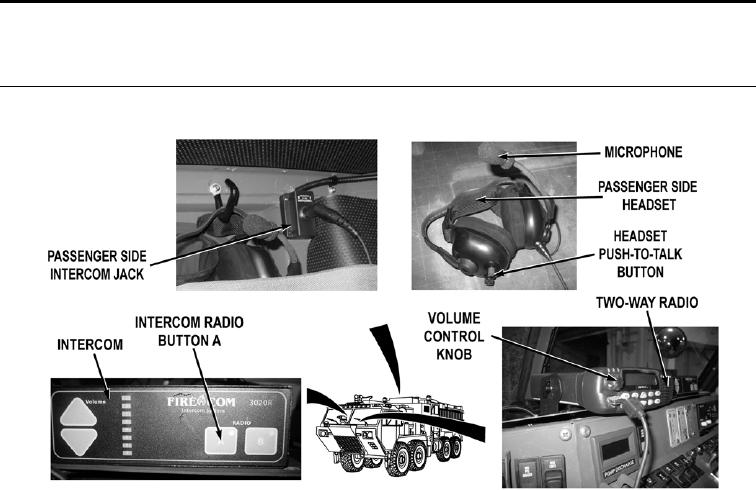
DRAFT
TM 5-4210-249-13&P-2
0173
MALFUNCTION
TEST OR INSPECTION
CORRECTIVE ACTION
TFFT04666
Step 17.
Connect passenger side headset into passenger side intercom jack. Press intercom
RADIO A button to select two-way radio (WP 0004). Push two-way radio volume
control knob to on position. Adjust two-way radio volume as required for normal
operations. While an assistant operates two-way radio, check if two-way radio
communications can be heard through headset earphones.
If two-way radio communications cannot be heard through headset
earphones, go to Step 42.
NOTE
Two-way radio transmit LED will illuminate when two-way radio keys up to transmit.
Key up times will vary from time headset push-to-talk button is pressed until two-way radio
is ready to transmit depending on intercom HK-A setting.
Step 18.
While an assistant monitors two-way radio, press headset push-to-talk button and talk
into microphone. Check if intercom keys up to transmit two-way radio.
If intercom does not key up two-way radio, go to Step 38.
Step 19.
While an assistant monitors two-way radio, press headset push-to-talk button and talk
into microphone. Check if headset communication can be heard at two-way radio.
If headset communications cannot be heard at two-way radio, go to Step 33.
0173-12

