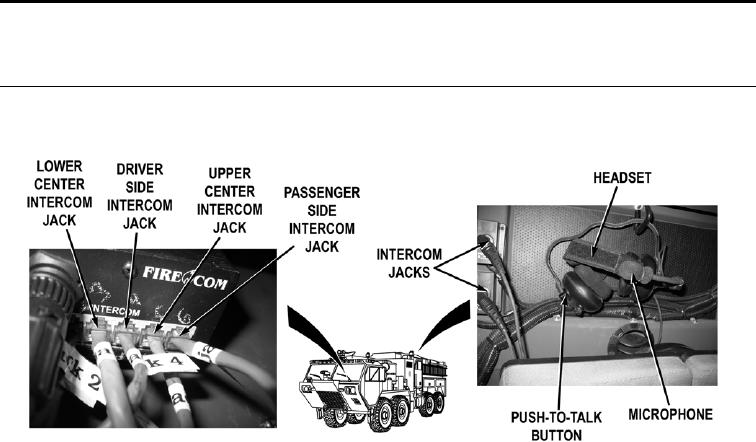
DRAFT
TM 5-4210-249-13&P-2
0173
MALFUNCTION
TEST OR INSPECTION
CORRECTIVE ACTION
TFFT04664
Step 14.
Reconnect crew cab headset to original intercom jack. Disconnect non-working crew
cab intercom cable connector from intercom (WP 0395). Connect non-working
intercom cable connector into any working crew cab intercom cable connector at
intercom (WP 0395). While talking into crew cab headset microphone, press push-to-
talk button; and, check if headset microphone can be heard through headset earphone.
If crew cab headset microphone can be heard though headset earphones,
replace intercom (WP 0395).
Step 15.
Turn battery disconnect switch to OFF position (WP 0007). Disconnect non-working
crew cab intercom cable connector from non-working crew cab intercom jack.
Disconnect working crew cab intercom cable connector from working crew cab intercom
jack (WP 0445). Connect working crew cab intercom cable connector into non-working
crew cab intercom jack (WP 0445). While talking into crew cab headset microphone,
press push-to-talk button, and check if headset microphone can be heard through
headset earphone.
If crew cab headset microphone can be heard though headset earphones,
replace crew cab intercom jack (WP 0445).
0173-10

