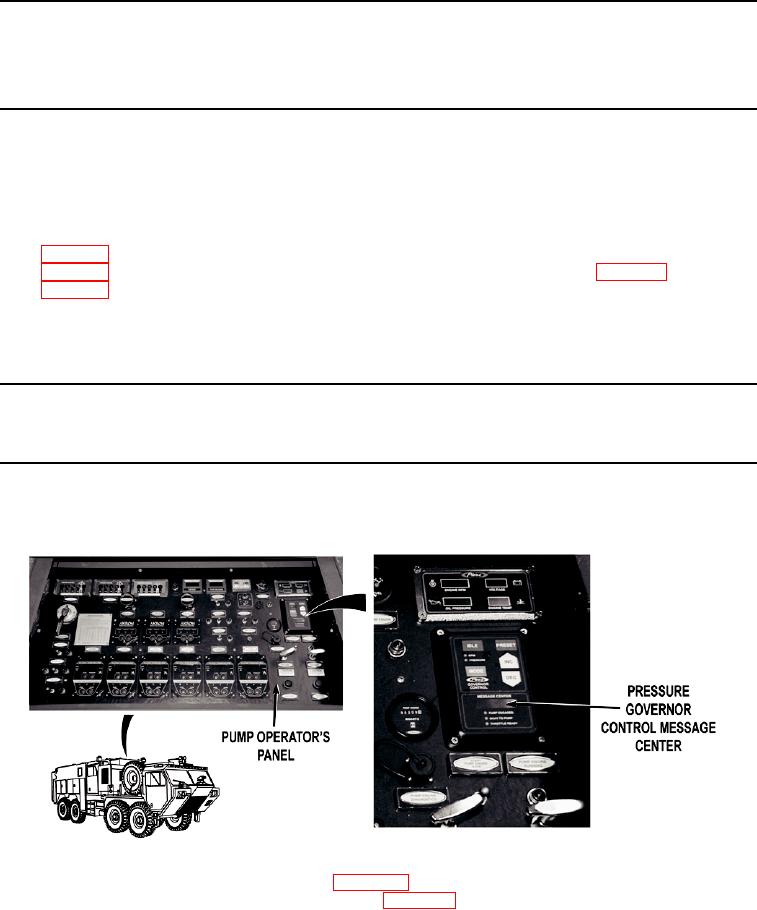
DRAFT
TM 5-4210-249-13&P-1
FIELD LEVEL MAINTENANCE
WATER PUMP ENGINE PRESSURE GOVERNOR CONTROL PANEL MESSAGE CENTER DISPLAYS
SENSOR OR CAVITATE
INITIAL SETUP:
- - - - - - - - - - - - - - - - - - - - - - - - - - - - - - - - - - - - -
Tools and Special Tools
References (continued)
Tool Kit, General Mechanic's: Automotive
WP 0332
(WP 0622, Item 27)
WP 0411
WP 0460
References
Equipment Conditions
Water pump engine OFF (WP 0022)
Engine OFF (TM 9-2320-347-10)
WP 0309
Wheels chocked (TM 9-2320-347-10)
WP 0311
WP 0325
- - - - - - - - - - - - - - - - - - - - - - - - - - - - - - - - - - - - -
MALFUNCTION
TEST OR INSPECTION
CORRECTIVE ACTION
WATER PUMP ENGINE PRESSURE GOVERNOR CONTROL PANEL MESSAGE CENTER DISPLAYS
SENSOR OR CAVITATE
TFFT04448
Step 1.
Start water pump engine (WP 0022). Operate pump operator's panel pressure
governor in PRESSURE mode (WP 0024). Check if pump operator's panel pressure
governor control MESSAGE CENTER displays sensor or cavitate.
If pump operator's panel pressure governor does not display sensor or
cavitate, go to Step 7.
0079-1

