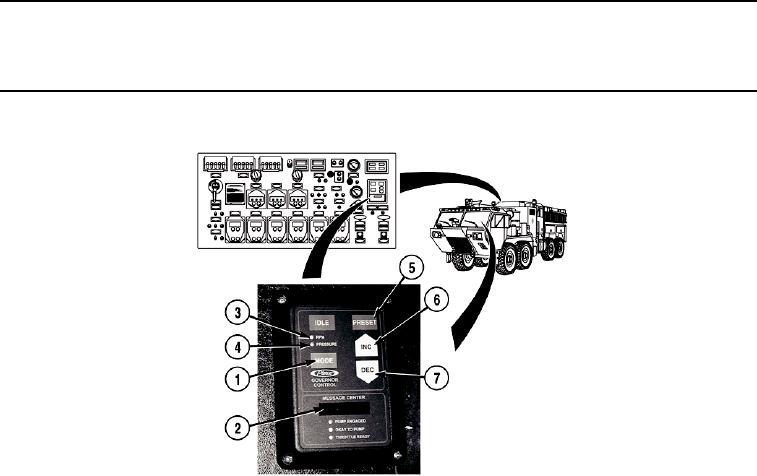
DRAFT
TM 5-4210-249-13&P-1
OPERATOR MAINTENANCE
PRESSURE GOVERNOR OPERATION
- - - - - - - - - - - - - - - - - - - - - - - - - - - - - - - - - - - - -
TFFT02187
NOTE
PRESSURE GOVERNOR will check for valid pressure transducer signal at power up.
1.
Push MODE switch (1) on desired pressure governor instrument panel.
2.
MESSAGE CENTER (2) should display MODE.
NOTE
Pressure (psi) is the default mode of operation.
3.
If desired, push MODE switch (1) to change to RPM mode. Indicator light (3) will illuminate. Press MODE
switch (1) again to return to PRESSURE mode. Indicator light (4) will illuminate.
NOTE
PRESET switches are set individually for each control panel and only operate in
PRESSURE mode.
4.
Push PRESET switch (5) to set PRESSURE GOVERNOR to programmed pressure.
NOTE
When DEC switch is pressed, Decrease is displayed in the MESSAGE CENTER. When
INC is pressed, Increase is displayed in the MESSAGE CENTER.
5.
Push INC (6) or DEC (7) to adjust engine speed (RPM) or pressure.
0024-1

