 |
|||
|
|
|||
|
|
|||
| ||||||||||
|
|
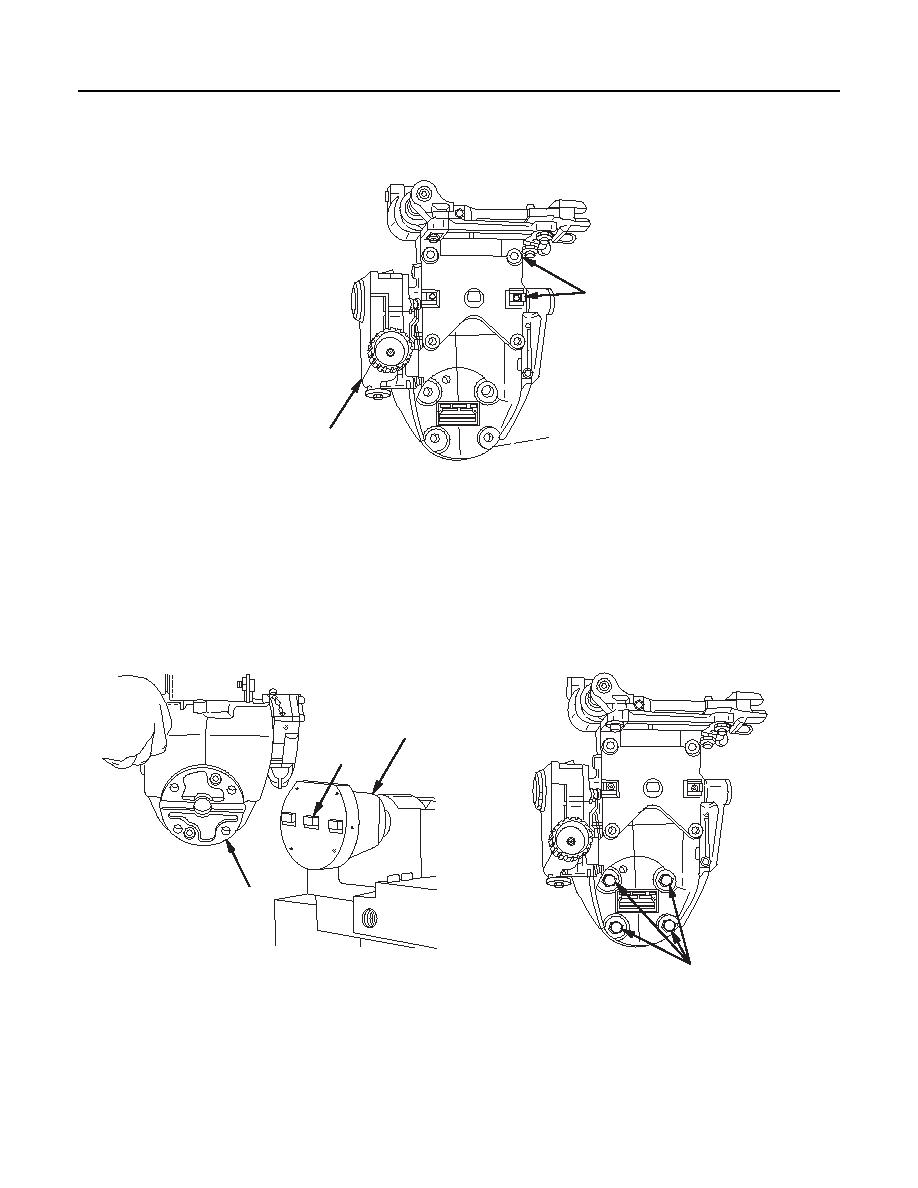 TM 9-1240-375-34&P
0082 00
TEST AND INSPECTION - Continued
Visual Inspection - Continued
4
5
4
1 fc 5 4 0
3.
Ensure that all mounting surfaces (4) are clean and free of nicks and burrs.
4.
Check that M172/M172A1 mount (5) is free of dirt, rust, and foreign matter.
5.
Check M172/M172A1 mount (5) to ensure that paint is not chipped.
6.
Check M172/M172A1 mount (5) to ensure that all parts are present.
Mounting M172/M172A1 Mount on Optical Equipment Test Fixture
3
2
1
1 fc 5 4 1
4
1 fc 5 4 2
1.
Position M172/M172A1 mount (1) on adapter keys (2) of mechanical adapter (3).
2.
Install four hexagon cap screws (4) and tighten.
0082 00-4
|
|
Privacy Statement - Press Release - Copyright Information. - Contact Us |