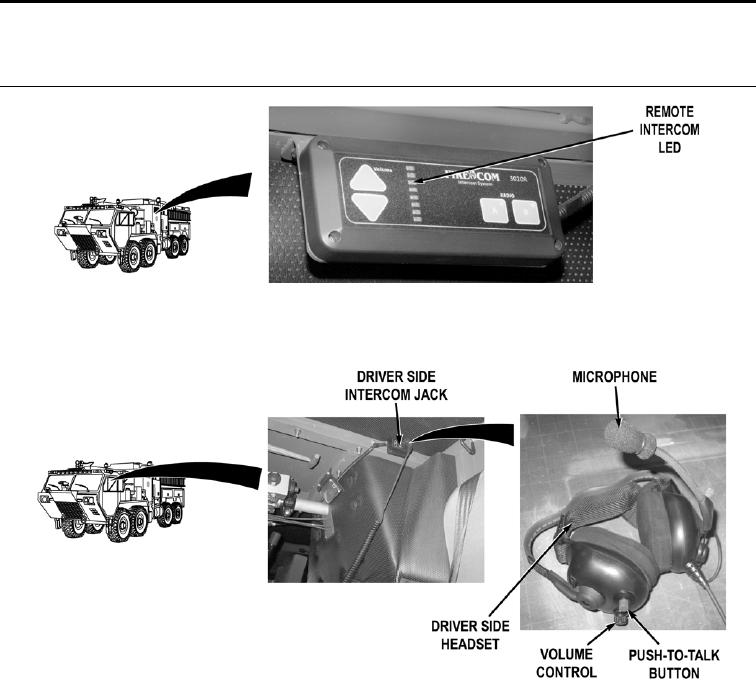
DRAFT
TM 5-4210-249-13&P-2
0173
MALFUNCTION
TEST OR INSPECTION
CORRECTIVE ACTION
TFFT04719
Step 3.
Check if at least one remote intercom LED illuminates.
If volume indicator LEDs do not illuminate, go to Step 45.
TFFT04699
NOTE
When connecting headset into intercom jack, ensure headset connector is completely
inserted into headset jack.
Personnel cab headsets have radio transmit capability noted by the red push-to-talk
buttons. Crew cab headsets have black push-to-talk buttons and are unable to transmit
radio transmissions, but can hear radio transmissions.
Step 4.
Press intercom volume up and down buttons until four volume indicator LEDs are
illuminated (WP 0004). Connect driver side headset into driver side intercom jack. Put
on headset and adjust for comfortable fit. Set headset volume control to low volume
(counterclockwise). While talking into headset microphone, (do not press push-to-talk
button), check if headset microphone can be heard through headset earphones.
If driver's headset microphone can be heard through headset earphones, go
to Step 8.
0173-2

