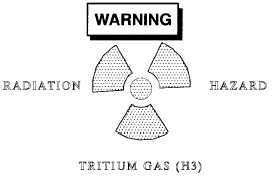|
| |
TM 750-116
(10) Check outlet port screw to ensure seal on screw
is serviceable. Replace self-sealing screw if necessary. If
other than self-sealing screw is used, sealing compound,
(item 6, appx B, unless otherwise specified) must be applied
to screw before installing.
(11) Install outlet port screw(s) and any accompany-
ing gasket/preformed packing.
(12) Increase pressure to specified charge pressure for
specified time.
(13) Close regulator valve (CCW).
(14) Leak test by allowing instrument to stand for
specified time.
(a) Watch low pressure gage for indication of nitro-
gen leaks (low pressure gage will indicate decreasing pres-
sure). If no leaks occur, proceed to step 15.
(b) If pressure reduces, perform leak check:
- Apply a soap solution to all sealed joints and
screws.
- Open regulator valve (CW) to increase internal
pressure to instrument’s charge pressure.
- Close regulator valve (CCW).
- Watch for bubbles to appear around seals and
screws.
- Refer to appropriate maintenance manuals to
replace defective seals.
- When defective seals are replaced, repeat
purge and charge procedure.
(15) If no leaks are found on the instrument, perform
a leak test on the purge kit and hose connection while still
connected to the equipment. Repeat procedure until all
leaks are eliminated.
(16) Remove hose assembly.
(17) Close main tank valve (CW). Apply soap solu-
tion to valve core. If a leak is found, replace valve core of
instrument and repeat purge and charge procedure.
(18) Install inlet port cap on instrument.
(19) For bleed down procedures, refer to para 2-3.
c. Purge Only, Inlet Port Entry, Outlet Port
Screw. This procedure is used when instrument does not
hold a charge.
HANDLE WITH CARE. IN THE EVENT
THE RADIOLUMINOUS SOURCE IS
BROKEN, CRACKED, OR SUDDENLY
LOSES ILLUMINATION, DO NOT AT-
TEMPT TO REPAIR. IMMEDIATELY
DOUBLE WRAP INSTRUMENT IN PLAS-
TIC AND NOTIFY THE LOCAL RADI-
ATION PROTECTION OFFICER (RPO).
(1) Remove inlet port cap from instrument to be
purged.
(2) Inspect inlet port for cleanliness and presence of
valve core. Remove any dirt or foreign matter.
Ensure regulator valve is closed (counter-
clockwise - CCW) or damage may occur to
regulator.
To avoid damage to instruments being
purged, do not exceed maximum pressure.
Unless otherwise noted for specific instru-
ment, maximum pressure is 10 psi.
(3) Connect hose assembly to inlet port valve stem on
instrument.
(4) Open main valve on nitrogen tank (CCW).
(5) Remove outlet port screw (unless otherwise di-
rected for specific instrument) with any accompanying gas-
ket/preformed packing.
(6) Open regulator valve (clockwise - CW) until spe-
cified purge pressure is indicated on low pressure gage.
(7) Watch low pressure gage and listen for gas escap-
ing from outlet port. Do not allow pressure to exceed maxi-
mum specified pressure.
(8) Purge instrument for specified time. If moisture is
still present, a longer purge time may be required.
(9) Close the regulator valve (CCW).
2 - 5
|