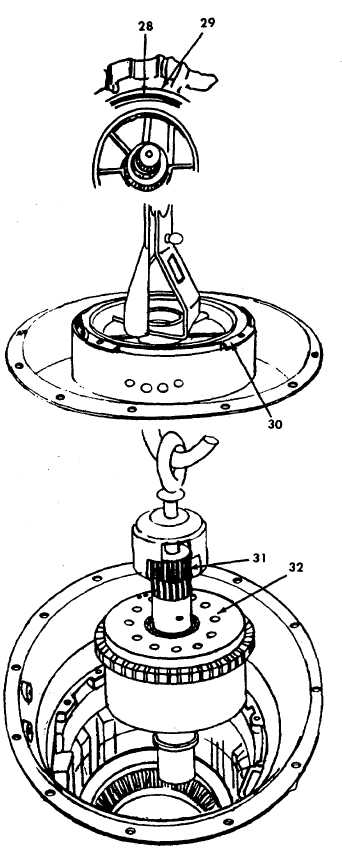|
| |
TM5-4210-229-14&P
6-15.
TRANSMISSION REPAIR (Continued).
(3) Place the center support lifter into the recess
between the sealrings on the support hub, and
remove the center support assembly (30) from
the transmission. Remove thrust bearing race
assembly from the hub of the center support.
k. Remove the four bolts that retain the governor
cover. Remove the cover and gasket. Carefully
remove the governor assembly. Remove the
speedometer driven gear assembly from the
transmission rear cover.
l.
Gear unit removal.
When lifting an object, make sure the
hoist is fastened securely. Be sure the
item being lifted does not exceed the
capacity of the lifting device.
(1) Install gear unit lifter behind the splines of the
main shaft (3 1). Attach a hoist to the lifter tool
and remove the gear unit (32) from the
transmission housing.
(2) Governor drive gear, speedometer drive gear,
and sleeve spacer may remain on the output
shaft or in the transmission housing. Remove
all three items.
6-47
|