 |
|||
|
|
|||
|
|
|||
| ||||||||||
|
|
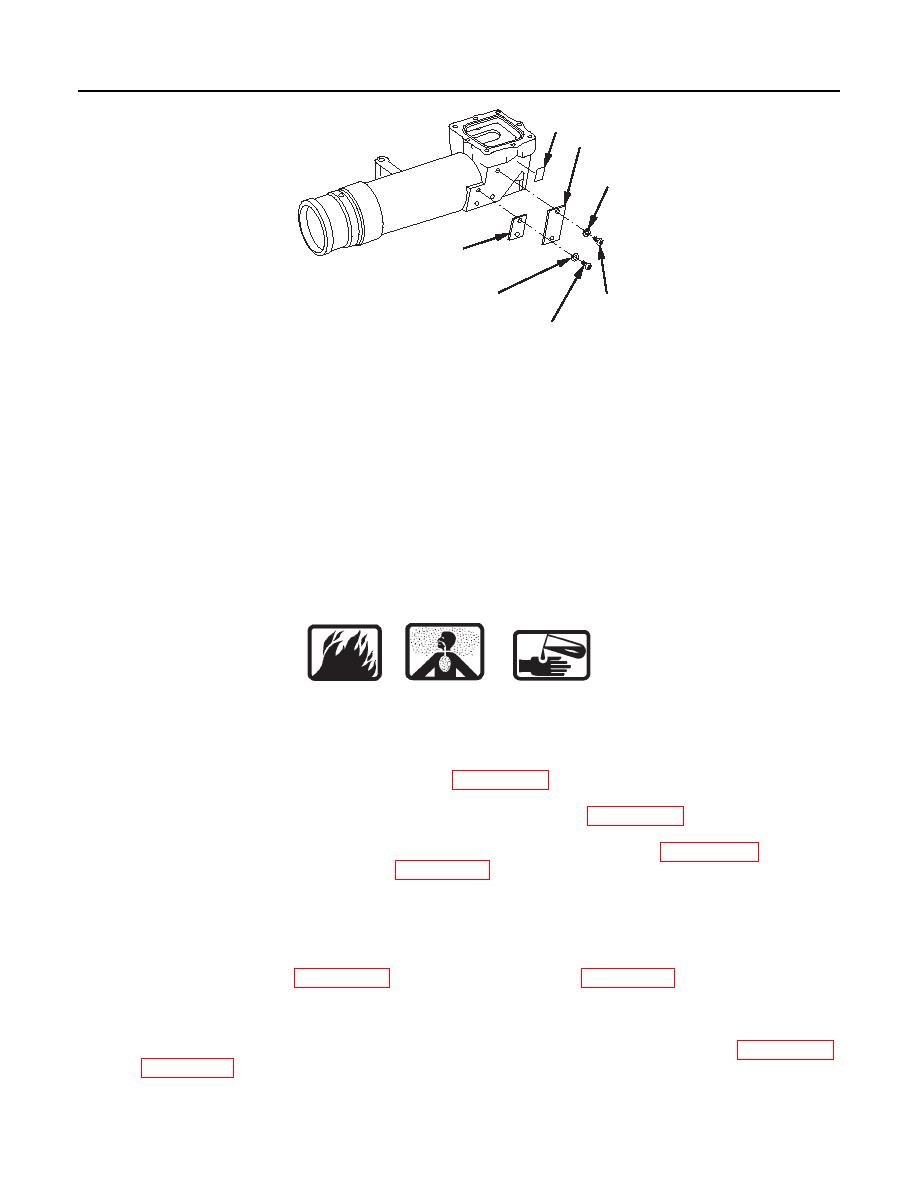 TM 9-1240-375-34&P
0102 00
29
25
24
28
27
23
26
1 fc 7 0 3
18.
Remove two machine screws (23) and two lockwashers (24). Discard lockwashers.
19.
Remove identification plate (25).
20.
Remove two machine screws (26) and two lockwashers (27). Discard lockwashers.
21.
Remove instruction plate (28).
22.
If damaged, remove decal (29).
CLEANING
WARNING
Use cleaning compounds in well-ventilated area away from open flame. Cleaning
compounds are harmful to skin and clothing and may give off harmful vapor.
Exercise care whenever cleaning compounds are used.
1.
Clean all parts with cleaning compound (item 12, WP 0152 00).
2.
Wipe off excess cleaning compound with a clean wiping rag (item 18, WP 0152 00).
3.
Clean reticle cell assembly and eyepiece cell assembly with lens paper (item 17, WP 0152 00) and
optical lens cleaning compound (item 11, WP 0152 00).
REPAIR OR REPLACEMENT
1.
If cracks are observed but light sources are still illuminated, remove body assembly and notify local
Radiation Safety Officer (RSO). Perform wipe test under RSO supervision. Seal body assembly in a
double plastic bag (item 5, WP 0152 00), secure with tape (item 20, WP 0152 00), and await wipe test
results. If contaminated, dispose of assembly per RSO instructions. If assembly is not contaminated,
replace parts as authorized (M138 only).
2.
Repair is by replacement of authorized parts that do not meet inspection criteria. Refer to WP 0145 00
and WP 0146 00.
0102 00-5
|
|
Privacy Statement - Press Release - Copyright Information. - Contact Us |