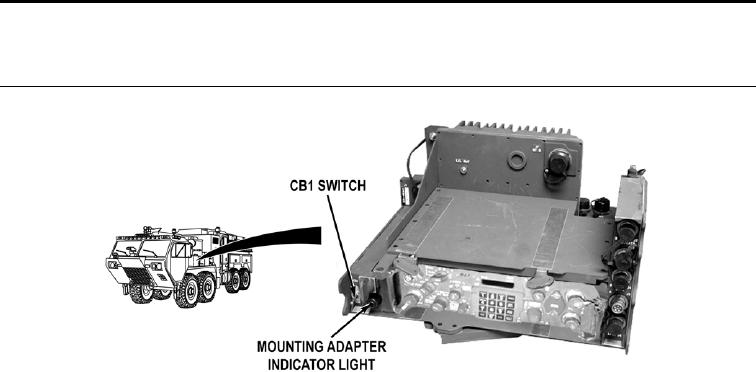
DRAFT
TM 5-4210-249-13&P-2
0179
MALFUNCTION
TEST OR INSPECTION
CORRECTIVE ACTION
TFFT03758
NOTE
Make sure that mounting adapter indicator lens is turned fully left (counterclockwise)
before Step 1.
Step 1.
Turn battery disconnect switch to ON position (WP 0007). Put mounting adapter CB1
switch to ON position (TM 11-5280-890-10). Check if mounting adapter indicator light
illuminates.
If indicator light does not illuminate, go to Step 3.
NOTE
Mounting adapter indicator light will blink for approximately 3 seconds, then stay lit if
mounting adapter is operating properly.
Step 2.
Put mounting adapter CB1 switch to OFF, then back to ON position
(TM 11-5280-890-10). Check if mounting adapter indicator continues to blink after
3 seconds.
a.
If mounting adapter indicator light continues to blink after 3 seconds,
notify Supervisor.
b.
If mounting adapter indicator light illuminates and stays continuously
illuminated after 3 seconds, go to Step 7.
0179-2

