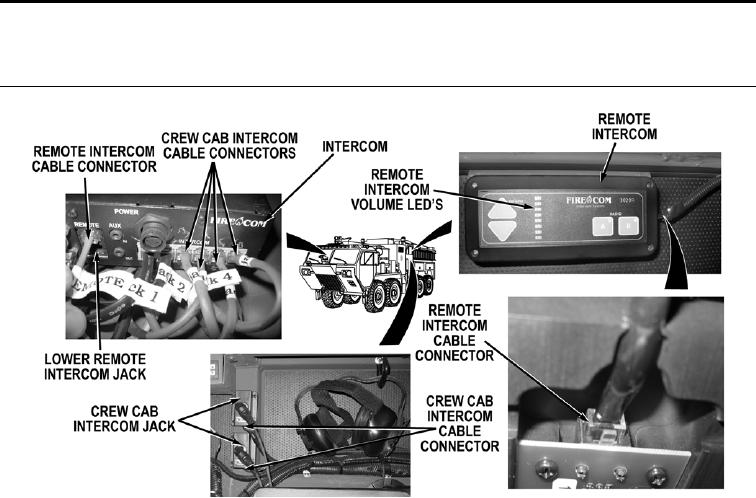
DRAFT
TM 5-4210-249-13&P-2
0173
MALFUNCTION
TEST OR INSPECTION
CORRECTIVE ACTION
TFFT04727
Step 46.
Turn battery disconnect switch to OFF position (WP 0007). Disconnect a known good
intercom cable from intercom jack and interface adapter (WP 0445). Disconnect
intercom cable from remote intercom head and interface adapter (WP 0422). Connect
good cable into remote intercom and remote intercom interface adapter (WP 0445).
Check if remote intercom volume LEDs illuminate.
If remote intercom volume LEDs illuminate, replace crew cab remote
intercom cable (WP 0395).
Step 47.
Put connectors to original position. Disconnect a known good intercom connector from
crew cab intercom jack. Disconnect remote intercom cable connector. Disconnect
matching crew cab intercom cable connector from intercom. Disconnect remote
intercom cable connector from intercom. Plug intercom cable into remote jack on
intercom. Plug matching intercom cable into remote intercom. Check if remote
intercom volume LEDs illuminate.
If remote intercom volume LEDs illuminate, go to Step 49.
Step 48.
Put connectors to original position. Disconnect remote intercom cable connector from
intercom. Connect remote intercom cable connector to lower remote jack in intercom.
Check if remote intercom volume LEDs illuminate.
a.
If remote intercom head volume LEDs illuminate, replace intercom
(WP 0395).
b.
If remote intercom head volume LEDs do not illuminate, replace remote
intercom (WP 0422).
0173-29

