 |
|||
|
|
|||
|
|
|||
| ||||||||||
|
|
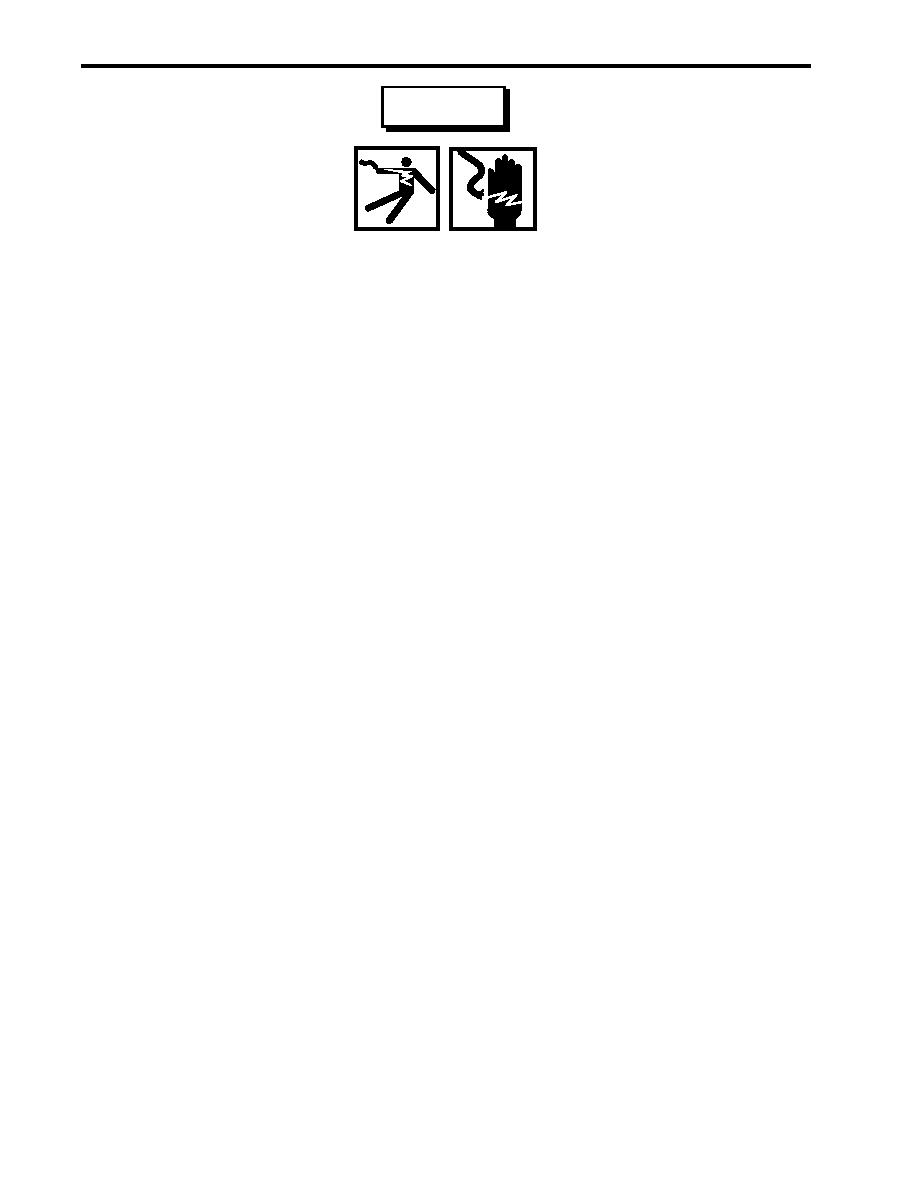 TM 55-1925-292-14&P
0032 00
WARNING
Replace or repair components only after the affected circuit has been secured,
locked out and tagged out (FM 55-502). Performing replacement with the circuit
energized may result in injury.
4. Using a multimeter, check for voltage at the terminal nuts (figure 2, item 7) to ensure that electrical circuits
are deenergized. If voltage is present, ensure that the proper circuit breakers are set to OFF, locked out, and
tagged out (FM 55-502). If no voltage is present, continue with this procedure.
5. Label and disconnect the wiring (figure 2, item 8) from the terminal nuts (figure 2, item 7).
6. Remove the strobe light base (figure 2, item 3) from the pipe (figure 2, item 9), and remove the wiring (figure 2,
item 8).
INSTALLATION
1. Install the wires (figure 2, item 8) through the pipe (figure 2, item 9) and install the strobe light base (figure 2,
item 3) to the pipe.
2. Connect the wiring (figure 2, item 8) using the labels from step 5 of Removal as a guide. Remove the labels.
3. Position the strobe light base (figure 2, item 3) and the junction box cover (figure 2, item 5) as an assembly
on the junction box (figure 2, item 6) and secure it with the four screws (figure 2, item 4).
4. Install the strobe lens (figure 2, item 2) on the strobe light base (figure 2, item 3) and secure it with the three
screws (figure 2, item 1).
5. Perform the Follow-On Service procedure at the end of this work package.
HORN/STROBE REPLACEMENT
REMOVAL
1. Remove the two screws (figure 3, item 1) that attach the horn/strobe (figure 3, item 2) to the mounting plate
(figure 3, item 3).
0032 00-4
|
|
Privacy Statement - Press Release - Copyright Information. - Contact Us |